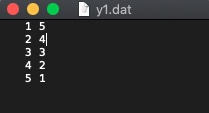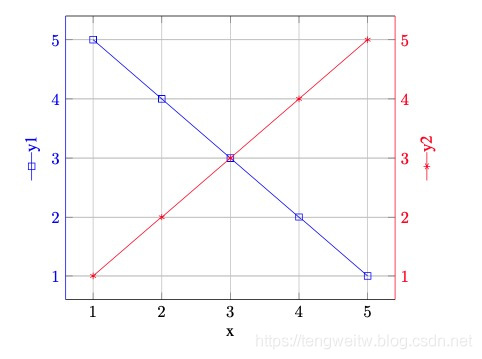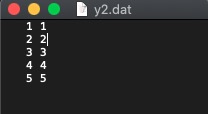1
2
3
4
5
6
7
8
9
10
11
12
13
14
15
16
17
18
19
20
21
22
23
24
25
26
27
28
29
30
31
32
33
34
35
36
| \documentclass[10pt, final, journal, twocolumn, oneside]{IEEEtran}
%!TEX program = xelatex
% !TEX encoding = UTF-8 (utf8)
%!TEX spellcheck
%\def\pgfsysdriver{pgfsys-dvipdfmx.def}
\usepackage{tikz}
\usepackage{pgfplots}
\pgfplotsset{width=7cm,compat=1.14}\begin{document}
\begin{tikzpicture}
\pgfplotsset{set layers}
\begin{axis}[scale only axis,
grid=major,
axis y line*=left,
y axis line style={blue},
y tick label style={blue},
xlabel=x,
ylabel=\ref{y1}\color{blue}y1,]
\addplot [blue,mark=square] table[x index=0, y index=1,red] {y1.dat};\label{y1}
\end{axis}
\begin{axis}[scale only axis,
grid=major,
axis y line*=right,
axis x line=none,
y axis line style={red},
y tick label style={red},
ylabel=\ref{y2}\color{red}y2,
]
\addplot [red,mark=asterisk] table[x index=0, y index=1] {y2.dat};\label{y2}
\end{axis}
\end{tikzpicture}
\end{document
|